How to Save & Watch Replays!
How to Save your replay1. Locate your replay file. It is always in
/My Documents/My Games/Company of Heroes/playback/ 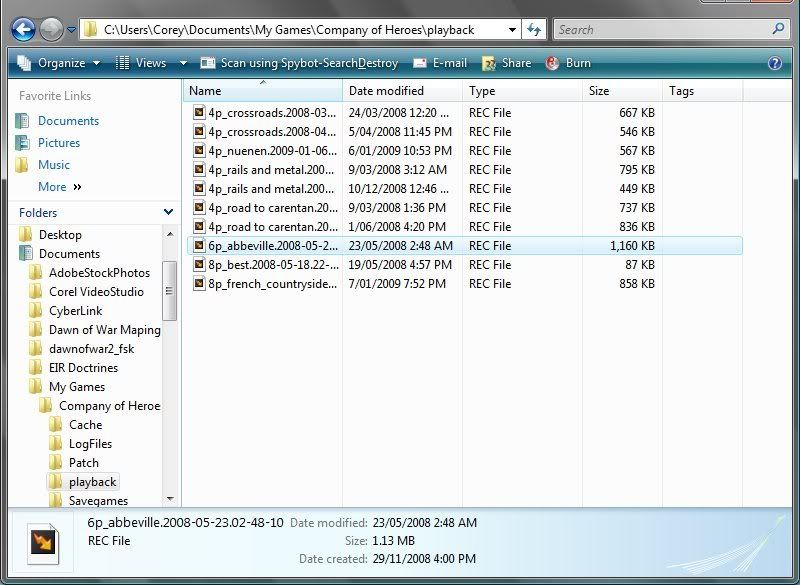
2. Copy it to somewhere like your desktop, or similar easy to find location
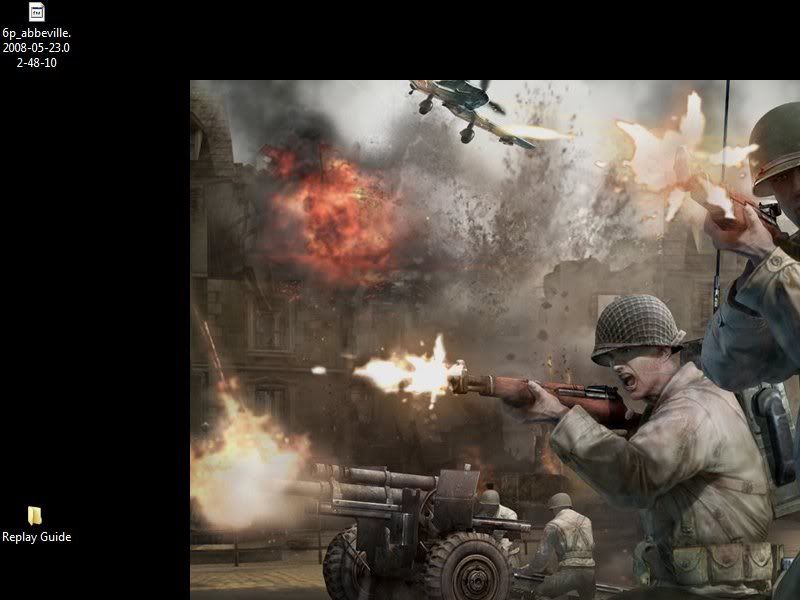
3. Locate your last battle file (always called EuropeInRuinsBattle.sga). It is always in
Company of Heroes/EuropeinRuins/Archives/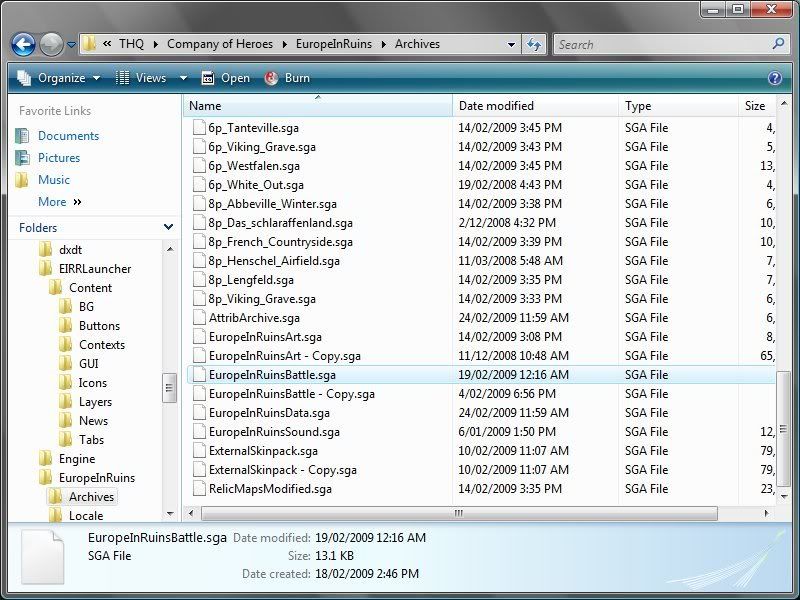
4. Copy it to somewhere like your desktop, or similar easy to find location

5. Zip/RAR them together.
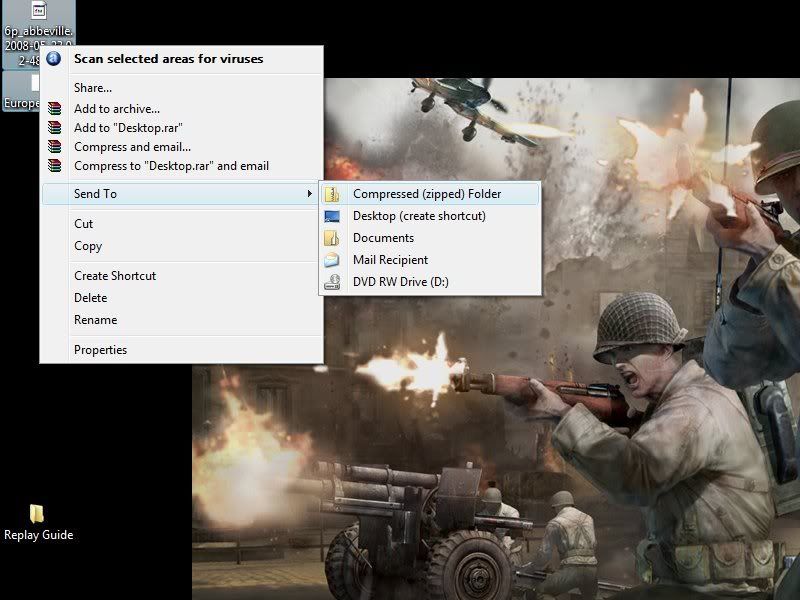
6. Upload the file to a file hosting site. Filefront is good for this.
There you have it, you've saved your replay and uploaded; now just post a thread to let people know!
How to watch a replay1. Once you've download the zipped/rar file, unpack it's content to somewhere easy to find. Desktop is good for this.
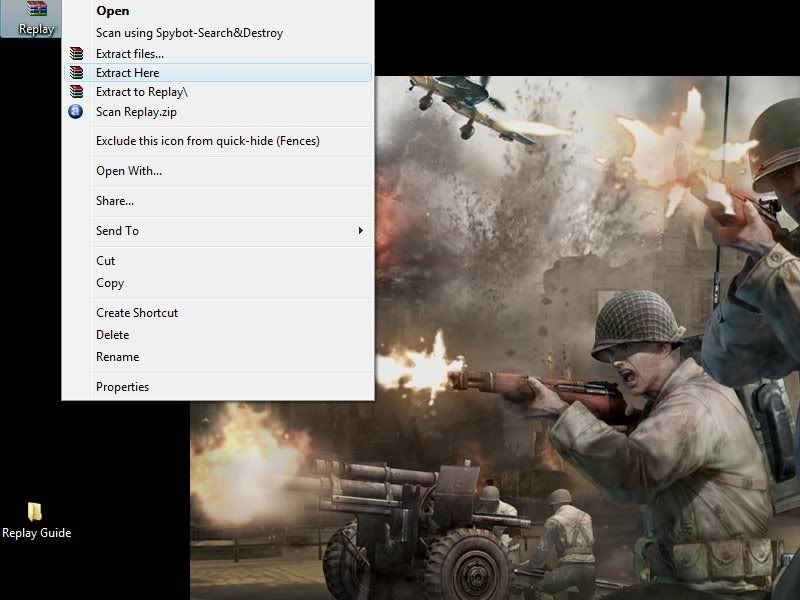
2. Place the .rec file into
/My Documents/My Games/Company of Heroes/playback/ 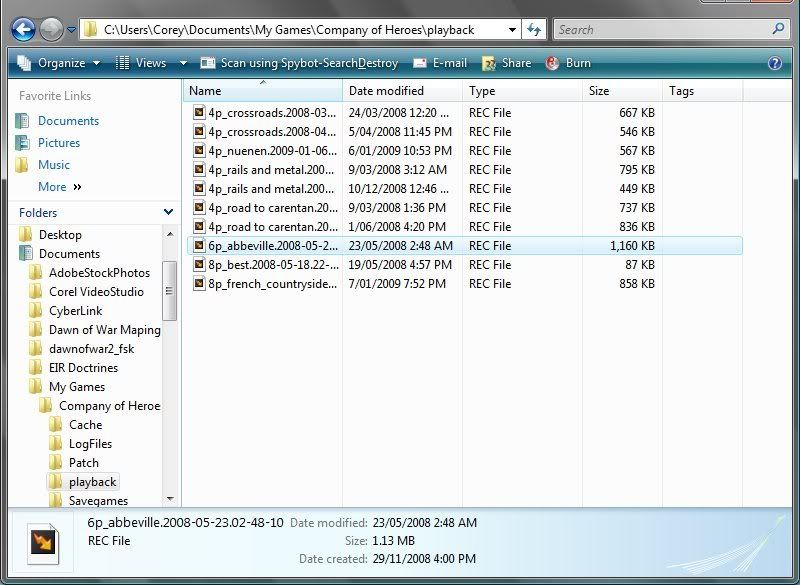
3. Place the EuropeInRuinsBattle.sga file into
Company of Heroes/EuropeinRuins/Archives/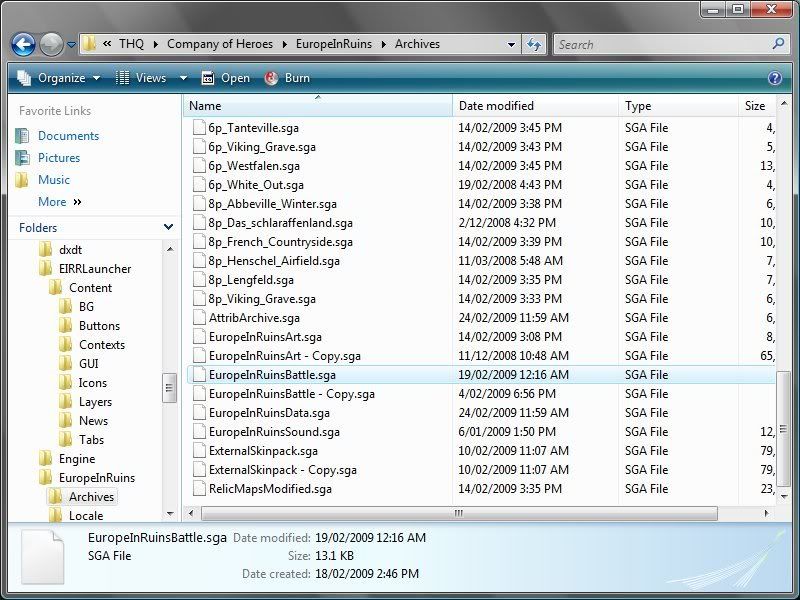
4. Now, you need to create a shortcut to be able to launcher EuropeinRuins without the launcher. I suggest sending it the desktop because it's easier.
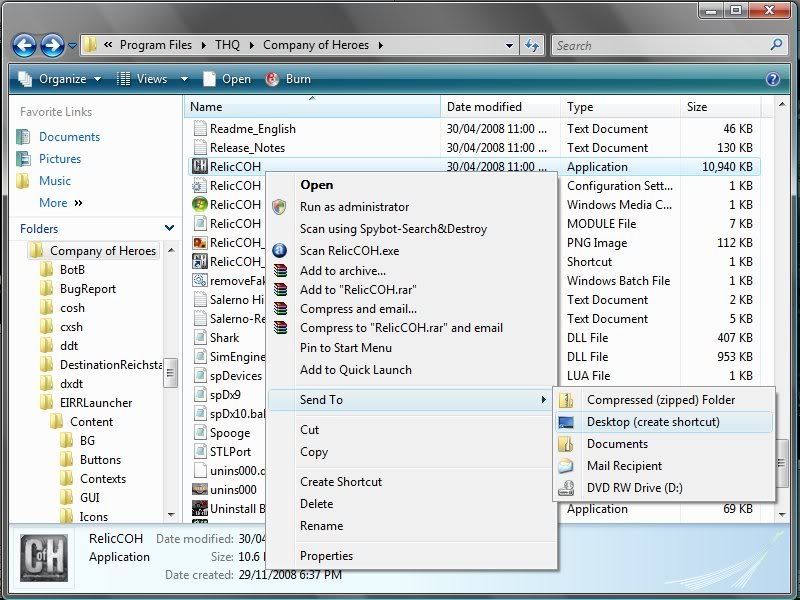
5. The Right click and go to properties.
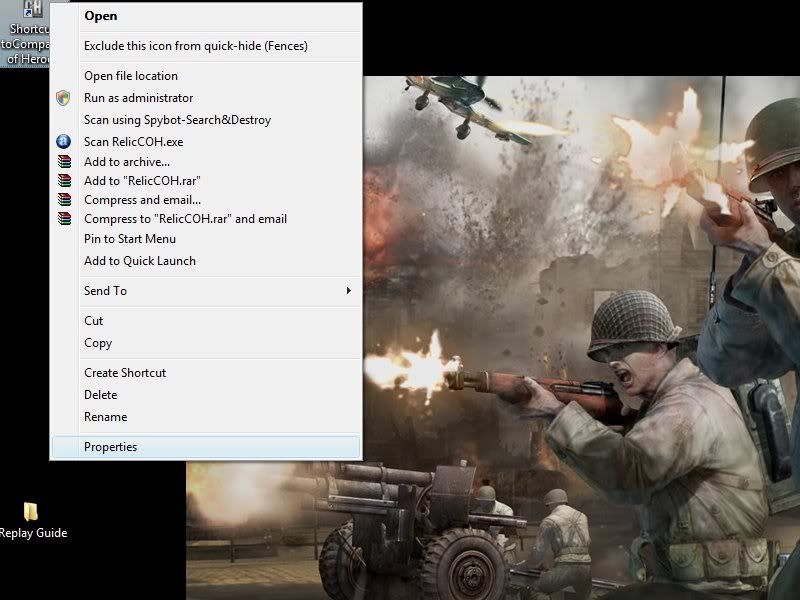
6. Now, in the Target line, add
-mod europeinruins (used to be -modname, was changed since 2.4) to the end after the quotation marks "" It should look like the picture below.
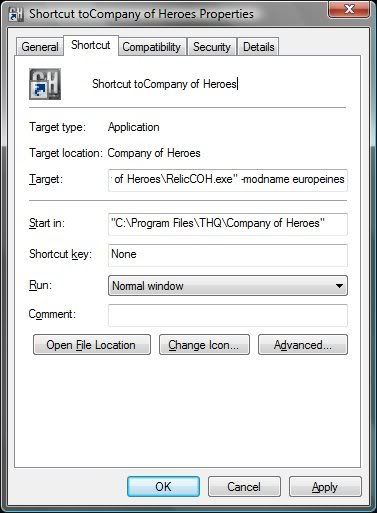
7. Rename the shortcut to something like EIRRReplays, then launch!
Well done, you are now able to watch the many replays that will pop up!