Once you've done that, you can test if EIR is working without having to get a game started first.
1. Go to your steam CoH folder and create a shortcut of reliccoh.exe, like so:
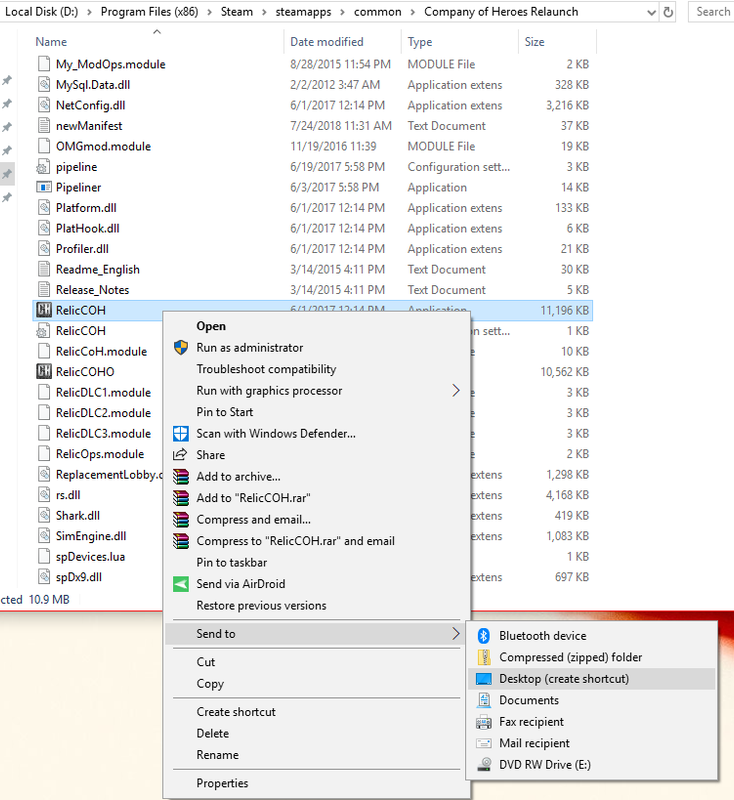
2. Right click on the shortcut made on your desktop and click properties. In the shortcut link, you'll want to add " -mod europeinruins"
It should look like this:
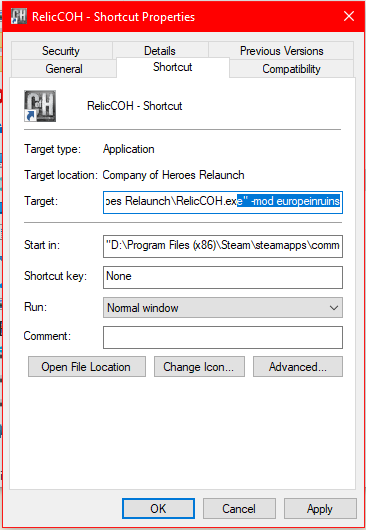
3. Double click the shortcut once you've changed the properties. This should run EIR for you. If the error is gone, you are set to play games using the launcher. If its still there, let us know.